How to Create a Successful Email Marketing Campaign
When done right, email marketing can pay dividends and help you grow and maintain your client base.
With so many ways to reach out to customers these days, you might wonder, “Is email marketing still worthwhile?” In a word, the answer is a resounding “Yes!” A well-crafted email with relevant content will not only help you connect with current customers but can help attract new ones.
Whether you have an email marketing strategy in place or have been thinking it’s time to take the plunge, read on. Here are a few tips that will help you incorporate email into your marketing strategy and streamline it to get your phone ringing.
Establish an email recipient list
But before you add customer and prospect names to your email database, please be careful to get their permission first. Otherwise, your email could be marked as spam. Here are three easy ways to grow your list and avoid the spam trap:
1. Create a simple opt-in form on your website. Place the form on your homepage near the top so it can’t be missed.
2, Train your service and office personnel to ask customers if they’d like to be added to your list, so they don’t miss out on money-saving tips and upcoming specials. When you use words like “money-saving” and “specials,” most people will be delighted you asked.
3. Trade shows are a great place to grow your list. If people are entering a drawing, adding newsletter opt-in verbiage on the same form will likely yield results.
The bottom line: Help people get excited about receiving your emails and get permission before adding subscribers to your list.
Pick your platform
Once you have a list, the next step is to choose your email software. Though there are many email platforms in the marketplace, three established players are MailChimp, Constant Contact and AWeber.
Among MailChimp, Constant Contact and AWeber, you will find user-friendly, drag-and-drop newsletter editors, customizable templates, email tracking and analytics and integration with social media and website platforms such as WordPress. Remember that signup form on your website’s homepage? Most email platforms can integrate with your site to automatically add subscribers to your growing list. It’s very easy.
How much will it cost?
Constant Contact and Aweber offer free trials, after which you pay for plans based on your number of subscribers. MailChimp provides a Forever Free plan, paid plans and a “pay-as-you-go” credit option.
Sherry Watts, director of administration at Impullitti Landscaping, Cleveland, says, “We looked at a few programs and chose Constant Contact. It’s very easy to work with, and they have great customer support. It’s so simple to get started.”
Depending on your comfort level, you might pick a platform based on its support services. Aweber has online chat or phone customer support, as well as a knowledge database with step-by-step instructions and video tutorials. Constant Contact offers 24/7 customer phone support, and MailChimp provides chat support in its paid versions.
How often should I send emails?
Once you have a list and have chosen your platform, the next question is, “How often should I send emails?” The easiest way to answer this is to establish a realistic schedule that works for you. Don’t overcommit. Whether you choose to send your emails monthly, bimonthly or quarterly, select a realistic schedule you know you can stick with. The goal is for you to feel successful and set up an expectation in your recipients.
What content should I include?
Once you know your due date, you can work toward deciding on your content. Let’s say you’ve decided to send a quarterly email and to tie it in with seasonal topics. In the weeks leading up to your blast, you’ll be posting content on social media, taking photos and collecting stories on exciting projects. Train yourself and your staff to be on the lookout for ideas that will get your phone to ring. Spring planting, fall pruning and holidays can lead to interesting story ideas and tips for your readers — and serve as a reminder to your customers to call you to do the planting and pruning for them.
Educate and engage
Watts also explained, “We try not to make our newsletters a sales pitch. Instead, we highlight information that ties in with the seasons. We also spotlight employee training and awards and honors our employees receive. When we publish seasonal recipes, people go crazy for them.”
Your email should consist of a healthy balance of text and images. The goal is to drive traffic to your company’s website. Save the longer stories to post on your site in your “news” or “blog” sections and put photos and excerpts from those articles into the emails. Make the excerpts tantalizing enough that a customer will want to click “read more,” and finish reading the article on your website. Consider adding short videos to your content, too. Customers appreciate videos that teach them how to solve problems step by step or share important information in an entertaining way.
Design for mobile and desktop
All email platforms will allow you to see how your email will display on desktop and mobile devices. Whether your customers access email on a phone or desktop computer, professionalism is essential. Send a test email to yourself and a few others to see how they will look on your customers’ devices.
Repurpose existing content
If your company is already active on social media, consider recycling a couple of the top-performing posts from recent Facebook, Twitter or Instagram engagements. Reward your customers for reading; offering a small discount on a timely product or service is a near-foolproof way of getting customers to take action. (It will also train them to open and read your emails.) Better yet, it will give them a reason to share your emails with others.
Debbie Tvrdik of Josh Landscape, Honeoye Falls, New York, sends out a monthly e-newsletter using Constant Contact. “People are looking for ideas. We took tips from some of our landscape designers, and now we have a monthly newsletter that goes out. It’s been great for us.”
The importance of subject lines
The subject line will have a significant impact on your ‘open rate’ (how many people open your email compared to how many you sent out). For example, if your subject line reads, “Fall Newsletter,” chances are your open rate will be close to zero. But a subject line announcing a “Fall Plant Sale and Money Saving Tips,” will likely yield excellent results.
Some email services allow A/B testing (sending two slightly different versions of an email and tracking which one triggered the most clicks), so that you can compare the effectiveness of various subject lines. We suggest reusing your most successful subject lines or variations thereof in future emails.
Proofread to perfection
You don’t have to be an English major to write a newsletter, but if you’re uncomfortable with your writing chops, there are tools to help assure your newsletter is error-free. Broken links, misspellings and bad grammar make a newsletter look unprofessional. Once you’ve written your newsletter content, copy and paste the text into an online proofreading program such as Grammarly, Slick Write or Paper Rater. Proofreading programs check for grammar and spelling errors, spelling, punctuation, word choice and style mistakes. These tools are simple to use and can catch errors or suggest improvements to ensure your newsletter is good to go.
A new set of eyes can catch typos along with awkward run-on sentences. We recommend having someone who has an eye for editing check over your newsletter content and formatting and test all the links.
Where the rubber meets the road
For many, checking the results (aka, metrics or analytics) is the most rewarding part of doing an email campaign. It’s where the rubber meets the road. All email platforms provide easy-to-read performance reporting to let you know how many people actually opened your emails (open rate) and will even track which articles they clicked on to “read more” (clickthrough rate).
For example, if you had a coupon or video that could only be accessed by clicking a link going back to your website, you would know which links were the most popular. Once you discover what your audience likes, you can do something similar in your next email. In other words, find out what works and do more of it.
Expand your reach
But don’t stop here. If you have other social media profiles, utilize them. Chances are, you have followers who might not be subscribed to your email list. You can increase your reach drastically by posting links to your newsletter on Facebook, Instagram, Pinterest or other preferred social media sites.
And don’t be afraid to ask readers to share your newsletter. Tvrdik says her customers share the Josh Landscape newsletter with their friends. “People will share it, and Constant Contact will show if it got forwarded.”
Consistently sending out professional email newsletters will increase your company’s credibility and hopefully get you a few new customers.
“I believe it has impacted us quite a bit,” Tvrdik says. “Our numbers are up from when we began sending the newsletter to now. Certainly, our profits are up by a lot.”
Written by Rebecca Murray & Alyssa Sanchez of What’s Your Avocado? Marketing & Public Relations, originally published in the July 2018 issue of Irrigation & Green Industry

Rebecca Murray, DTM, brings her project management and client on-boarding skills to What’s Your Avocado?’s Creative Suite. She is also is a highly skilled videographer and excels at telling compelling stories through moving pictures and sound. She understands the success of a video depends not only on production but whether it reaches its intended audience to achieve its goal. A deep compassion for her subjects coupled with Rebecca’s professional expertise, combine to deliver affordably priced, high-quality video production and marketing services that help her share their unique message, promote key objectives, or sell more products. Rebecca is also an award-winning speaker who has participated at educational conferences throughout the Northwest Region.
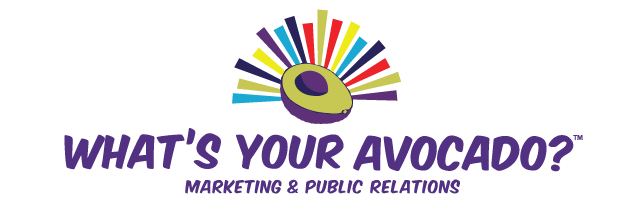

0 Comments